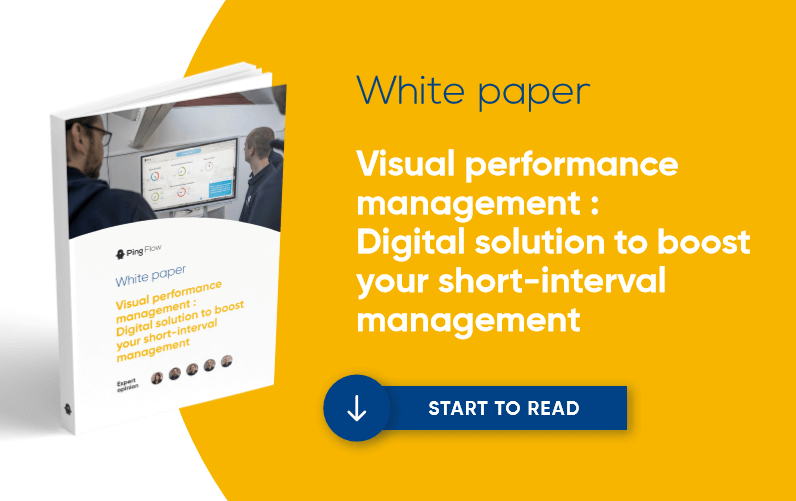Team briefings are not exclusive to manufacturing. Support teams in office environments have also adopted the best practices of lean management and agile organisations. And visual management is among these best practices. At a time when meetings are more frequent, it makes sense to make them shorter and more efficient. This article describes how.
Visual management for more flexibility and reactivity

How? By implementing a digital visual management solution which involves team members more in meetings. Thanks to this interactive medium, it has been possible to get them to participate more, inviting them to express themselves or even host the team briefing themselves.. It is an agile collaborative method which displays objectives and action plans clearly so that everyone knows what they have to do, can react or simply ask the questions pertinent to their roles and missions. The advantage of digital screens is that they display up-to-date data automatically without a manager or team member needing to prepare reports. They are interactive, dynamic and above all can change over time and thus adapt to the needs and expectations of teams. Using colour coding, dynamic visual displays, the most important points are highlighted and brought to people’s attention. “From a technical point of view, digital visual management automates the display of data. This is key factor for success: Team members or managers no longer have to go looking for the data, process it or enter it into a report or other system. And now, significantly, we have information which is up-to-date. The tool is in keeping with the times and the information is made visible.” tells us Yvon Bury.
Facilitating operational management

Whether Sales, Marketing or IT, visual management places the focus on objectives, critical issues, best practices, and project progress and improves visibility of operations in real time. Action plans can be defined to respond quickly to an urgent requirement. Thanks to visual management, the IT department can, for example, display the number of open tickets. If they notice a sudden increase in the various available indicators, the cause can be found more quickly and can be resolved straight away.
Benefits felt at all management levels

This is the case for Caisse d’Epargne in the Hauts de France region: “Today, visual management screens are integrated into everyday work. They favour cohesion between people and the feeling of belonging to a team. Indicators are designed not just to show what is failing but also to indicate satisfaction. For our managers, preparing briefings and management meetings is much easier: Team members participate much more, they are much more engaged in activity and within their team” explains Yvon Bury.
Naturally, the role of managers changes too. The manager no longer makes decisions alone but accompanies, guides and challenges the team in their roles. Management of teams is also changing: People engage in more discussion and tests, they find solutions together, it is no longer just one person who decides but the result of discussion between team members. “Within CEHDF, wallboards are built by teams, which facilitates their acceptance by everyone and eases the management of change”,adds Yvon Bury.
A manager can see at a glance what the problems are and take appropriate decisions. This also allows managers to save time producing dashboards for top management: It is sufficient to combine the various predefined indicators from the visual management system. Thus management also has the same clear vision of operations.
The visual management approach is not restricted only to manufacturing. The benefits can also be felt in the office sector. Agility, reactivity, self-management, empowerment and autonomous management. However, for this approach to work, all users must be involved in the project and understand the approach. And this is not just a question of technology.